Hello there. With chatbots popping up all over the place these days, many of you may be utilizing chatGPT. In addition, you may have installed and used a Chrome extension called "AIPRM for chatGPT." If you haven't, please install and use it through the path at the bottom of this post. Let's see how to customize the prompt in "AIPRM for chatGPT".
1. AIPRM for chatGPT
First, I chose the Prompt generator found in SEO / Writing called human Written, where I entered the keywords to write about Acute Indigestion.
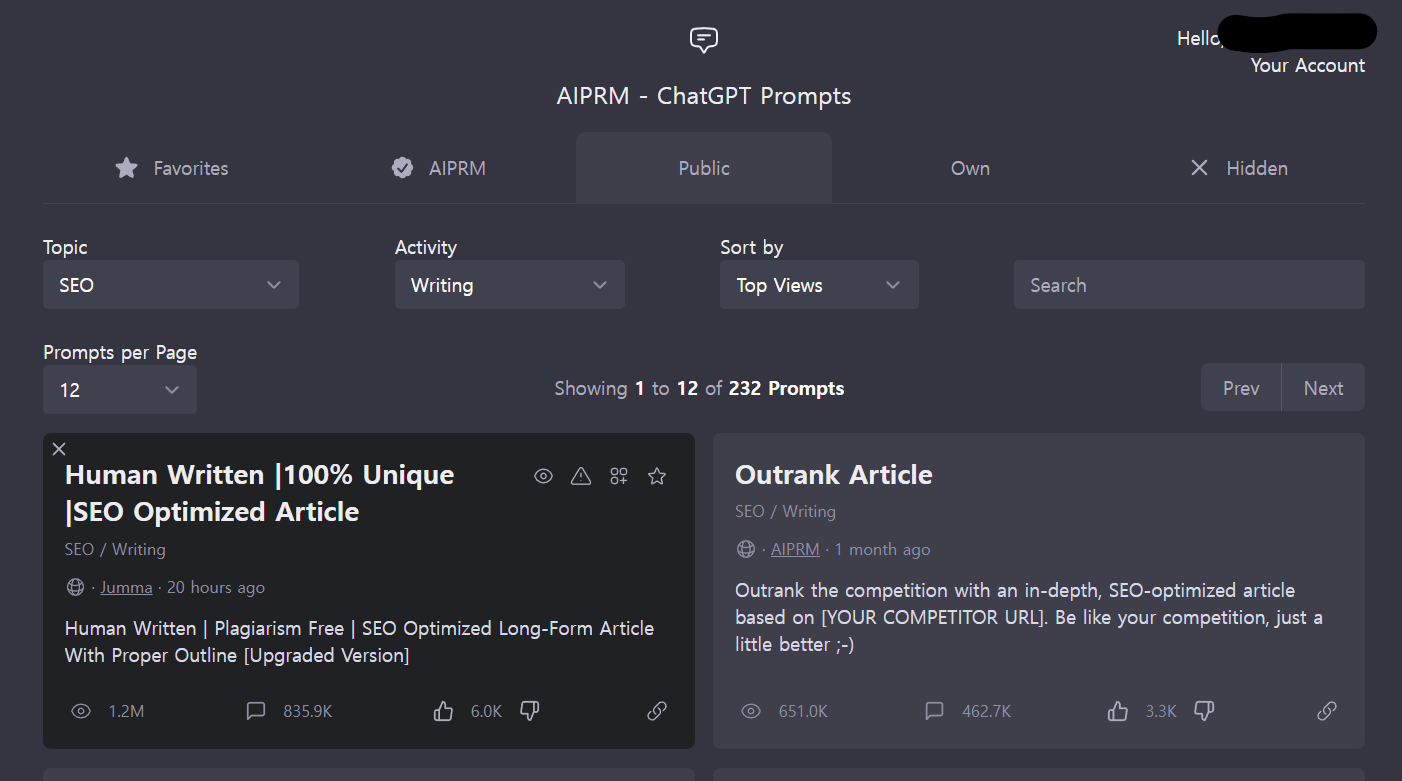
Once you've entered, chatGPT will either be working hard to generate a relevant post or will be lazing around, but if you have the chatGPT Plus version, it may generate a post right away, so be careful.
2. New chat
When chatGPT is hard at work, I change to a different chat topic, and it pauses for what I just asked, and then returns to the original "Acute Indigestion.... " chat for me.

3. Making PROMPT Your Style
If I go back to the chat where I asked the original question, I'll see something like the screen below, which is a snippet of the prompt from AIPRM. I can change only the options I need to make it my own, for example, I can shorten Write a 2000-word to 1000-word. The rest is up to you.

Related articles : 2023.02.08 - [[TIP] Stable Diffusion] - AIPRM for chatGPT로 Prompt 추출하기
AIPRM for chatGPT로 Prompt 추출하기
요즘 Stable Diffusion, midjourny, Dall-E 등 학습된 AI를 통해 그림을 창작하는 일이 점점 대중화되고 있습니다. 해당 AI tool을 이용하는데 있어 프롬프트 생성 난이도는 사람에 따라 다르게 느끼겠지만
doobam.zumi100.com
'AI' 카테고리의 다른 글
| How to Use Bard: A Large Language Model from Google AI (0) | 2023.04.20 |
|---|---|
| How the Long Tail Law and AI are Revolutionizing Business Strategies (1) | 2023.03.29 |
| The Future of Music: AI's Role in Revolutionizing the Industry (0) | 2023.03.17 |
| AI in Robotics: Creating Intelligent Machines (1) | 2023.03.15 |
| Unlocking the Potential of AI in Renewable Energy (1) | 2023.03.13 |




댓글